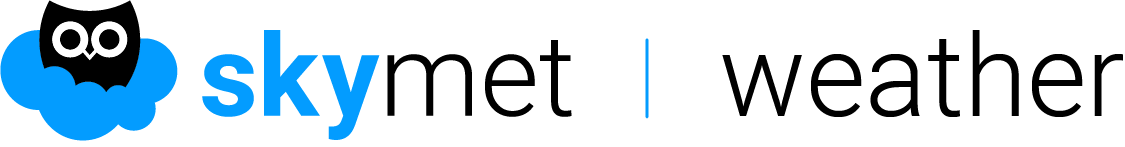In this new digital era, where everything has turned online. In fact, due to the ongoing pandemic, work has also become online for most of us. While phones have the feature of recording screens and even edit them at times, the same ease and featured are not very much available on a computer.
Here is where IObit Screen Recorder comes into the picture. It is easy to access, use, and the best of all, free of cost. If you have been looking for a screen recorder that could not only record but also enhance the quality of such videos, IObit is your best bet.
IObit Screen Recorder also comes with a light built-in video editor, which makes it even more useful. Through the IObit Screen Recorder, not only can you easily take full screen or videos in a specific window but also select specific areas and record them. It supports 4K making sure you get the best quality videos.
If you want to incorporate audio into your video, IObit will help you record them from your mic or speaker. You can record all meetings, lectures, video conferences through this. It even lets you add in your own touch with the help of animation and allows you to take screenshots at the time of recording. While recording, you can even add mouse click effects including highlighting the cursor. The no watermark feature in IObit makes it easier for you to make clean videos.
The best part about it is, that there is no time limit for the recording, which means even hours of videos can be easily recorded. There is a myriad of options available in terms of the format of videos right from an AVI to a GIF along with the usual FLV, MP4, MOV, and so on. Over 12 output formats are supported, and you can convert to any format you want. These videos are also compatible with several devices, right from your latest phone to an old MP4 player.
Meanwhile, IObit Screen Recorder also comes up with some video editing options to help you split, trim, or cut your videos. It has a GPU hardware acceleration technology which helps in making your video recording experience an efficient one. Thus, if you are looking for an online screen recorder along with some basic editing options, IObit is the one for you. Each frame remains in your control, and you get the option to edit as you please.
What’s more, you’d ask, you can share your videos directly to social and other online forums including Facebook, Instagram, YouTube, and Twitch.
This screen recorder is so easy to use, and all steps are so well explained, that even if you do not have a lot of ideas regarding video editing, you can easily become a pro after using this. While the app is free, there is no compromise in terms of quality.
IObit Screen Recorder is compatible with almost all Windows versions right from Vista to Windows 10.